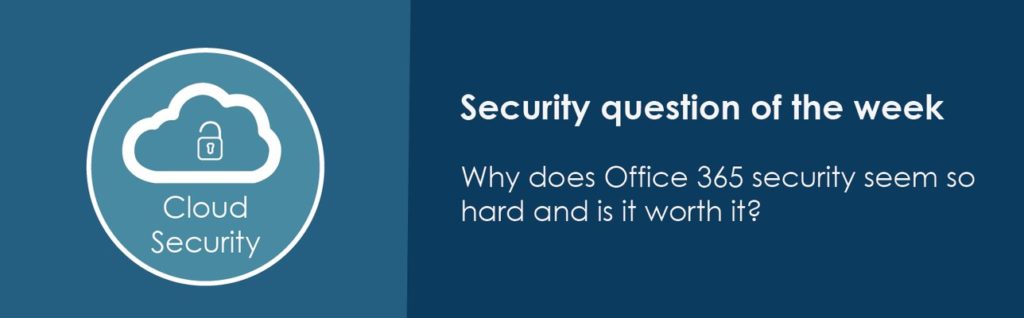Enter your details below to stay up-to-date with the latest IT solutions and security measures.
COVID-19 has provoked a change in the way we work. It is not surprisingly, uncertainty and anxiety have been significant features of this global pandemic. As a result, mental and emotional health have emerged as workplace issues to which workers and employers are increasingly alert.
To ensure your staff mental wellbeing and understand how to create a healthy workplace, you can consider the following:
Reliable technology reduces spikes in work-related stress
One clear outcome of the workforce’s sudden shift to remote working is a renewed appreciation for high-quality technology. From the time-sensitive email that won’t send to a vital video call that won’t connect, we have all been at some point over recent weeks let down by inadequate technology. Such technological hiccups are not only a source of increasing frustration for workers struggling with broken lines of communication. It is also a significant contributor to productivity dips, as well as spikes in work-related stress. In response, the office and home environments will have to incorporate quality technology that supports reliable communications channels.
More flexible work schedules
Productivity is different for everyone; whether you’re an early bird or a night owl, data shows that a more flexible workday created by remote work is allowing people to work when it’s best for them. Microsoft’s recent Remote Work Trend Report reveals that from 1-31 March 2020, the ‘average time between a person’s first use of Teams and last use of Teams each day increased by over one hour’. This data doesn’t necessarily mean people are working more hours per day. Instead, they break up their day in a way that works for their productivity or makes space for obligations outside of work.
People are finding human connection through video
Researchers like Dr Fiona Kerr have found that eye contact and physical connection with another human increases dopamine and decreases the stress hormone cortisol. Her research shows that you can even physically calm someone down merely by looking them in the eye. So as the world works remotely while being home at their healthy workplace. So, it is no surprise people are ‘turning on video in Teams meetings two times more’ than before many of us began working from home full-time. Microsoft also saw ‘total video calls in Teams grow by over 1,000 per cent’ in March alone.
Here are a few ways Microsoft Teams helps offer that human connection:
Together Mode Video uses AI segmentation technology to place participants in a shared background digitally.
The view makes it feel like you’re sitting in the same room, which reduces background distractions, makes it easier to pick up on non-verbal cues, and makes back and forth conversation feel more natural. The view is excellent for things like brainstorms and roundtable discussions where multiple people are speaking. Early research using biosensors that measure brain activity show that the brain exerts less effort when participating in a meeting using Together mode when compared to the grid view. The research suggests that ‘Together Mode’ may help with the feeling of meeting fatigue some remote workers are experiencing promoting more healthy workplace.
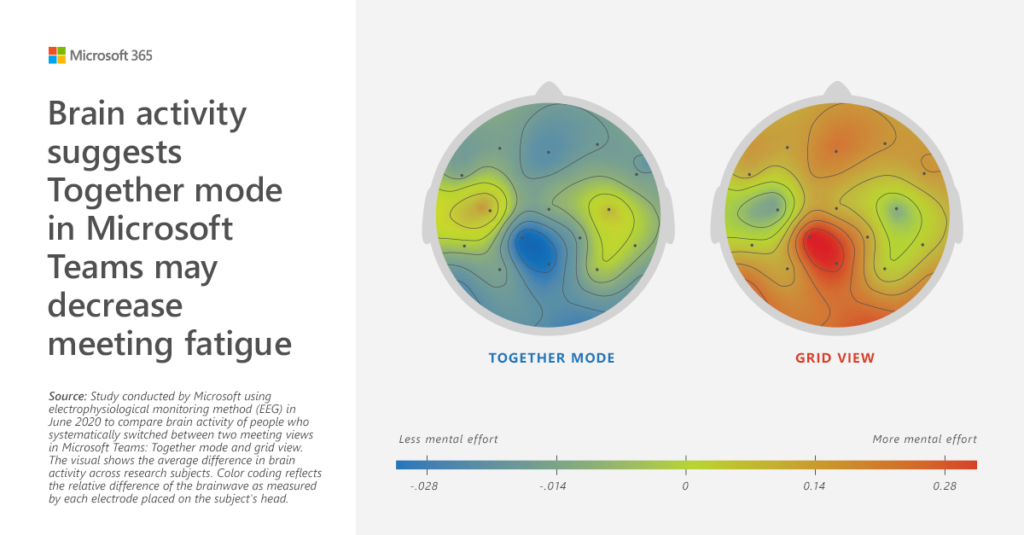
-
Dynamic view
Dynamic view makes use of AI to optimise shared content and video participants. Users can also change the meeting view based on their needs. As you can see from the GIF below, video participants are given prominent space, and audio participants are visible on the new side panel. Users can also pin participants to their meetings view based on their preferences.
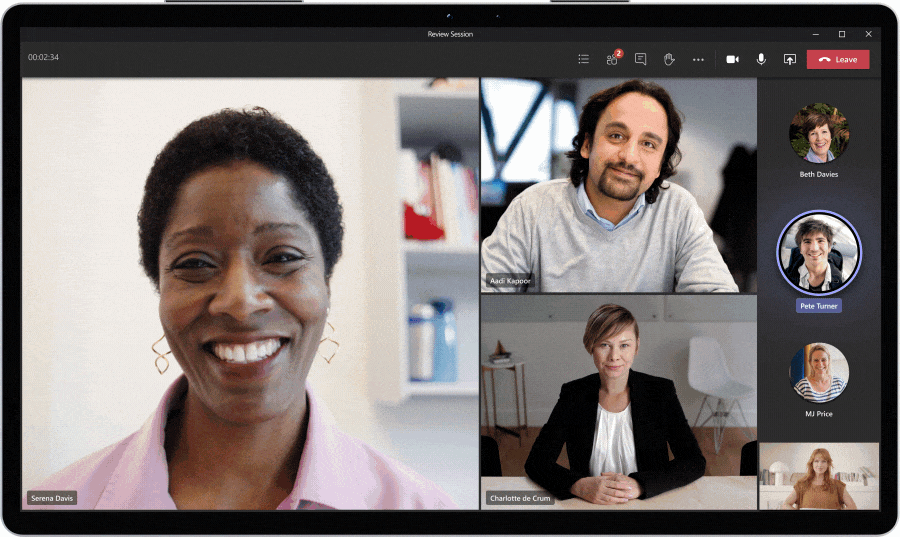
-
Raise hand
The Raise hand feature helps make video calls more inclusive. It lets meeting participants indicate they have something to say during a meeting by clicking on a hand-raise icon in the meeting control bar.
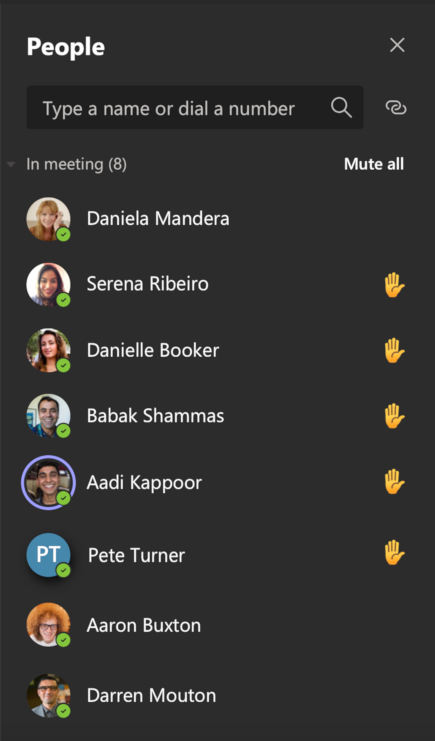
-
End Meeting
The End Meeting feature allows the meeting organiser to select ‘end meeting’ in the meeting control bar options. It effectively ends the meeting for all participants. Using this function reduces ‘inadvertent meeting dwelling’ when participants forget to end their participation in a meeting.
-
Participant Reporting
If you are a Teams meeting organizer, you can save a record of participants who attended the meeting from the ‘Participants Pane’ of the meeting. To download the meeting attendance report during the meeting, click the Show participants icon and then select Download attendee list. The report will be downloaded as a .CSV file that can be opened in Excel and it contains the name, join time and leave time of all meeting attendees.
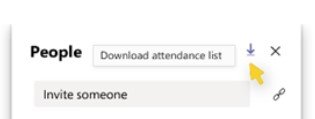
Learn more about Teams deployment quick tips for success.