
Worry-free protection
Automated, unlimited backups up to four times a day for Exchange, Groups, Teams, and more. Meet SLAs for protection and retention with ease.


Worry-free protection
Automated, unlimited backups up to four times a day for Exchange, Groups, Teams, and more. Meet SLAs for protection and retention with ease.
![]()
Anywhere, anytime restore
Search for and restore granular Office 365 content in or out of place for anytime access. Metadata, workflow state, and permissions are kept intact.
![]()
Secure storage. Your terms.
Store backups in your cloud, our unlimited Azure storage, or anywhere else. Leaks and attacks are no match for Microsoft Azure Encryption.
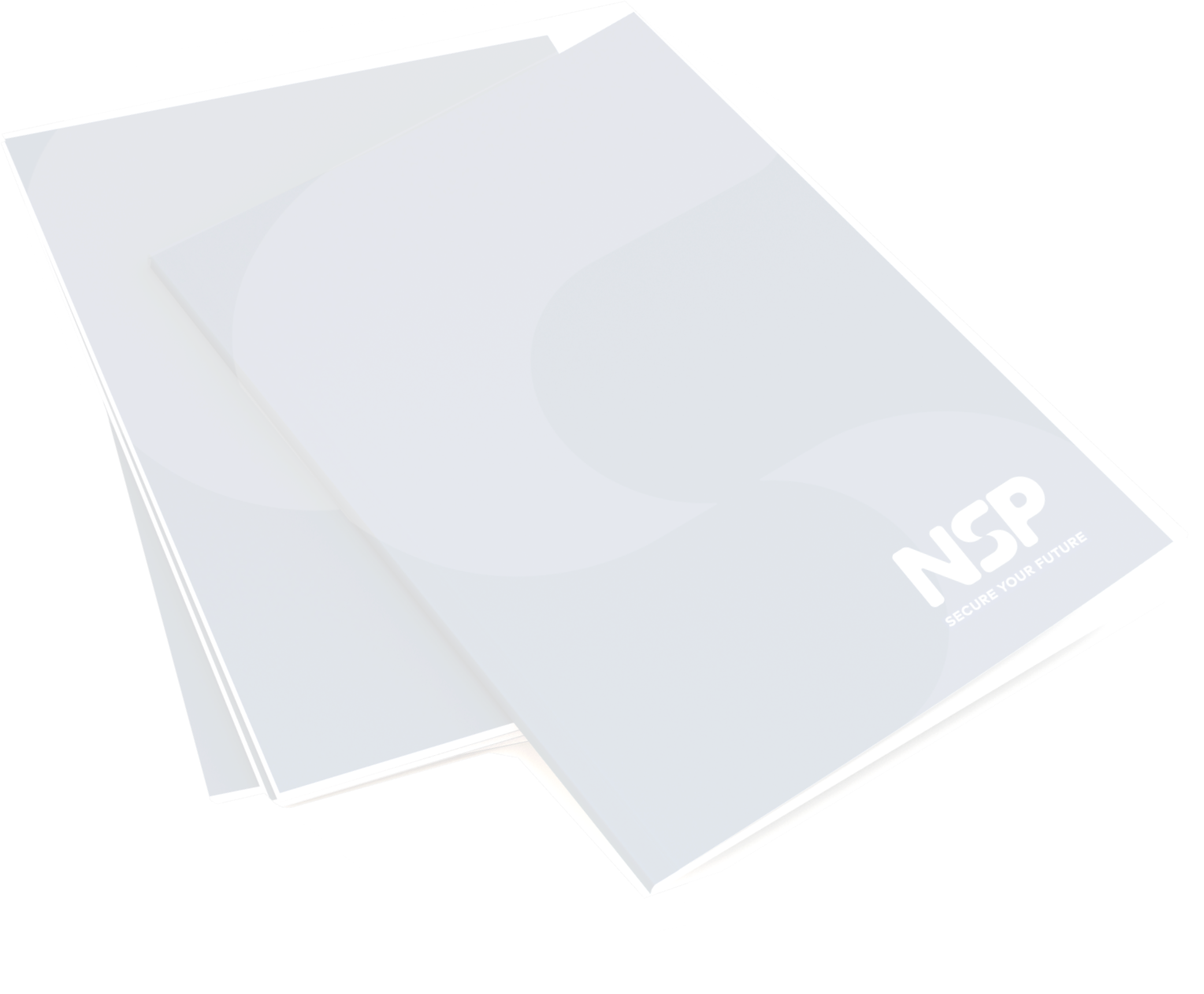
Whatever data you’ve got, NSP Cloud Backup for Office 365 can protect it. Our 100% SaaS platform keeps business-critical emails, calendars, sites, groups, teams, projects, files, and conversations secured with unlimited, automatic backup and anywhere storage. Plus, with the help of AVA, the backup virtual assistant, you’ll be able to locate and recover lost content— from wherever and whenever— with item-level restore.
Do you have control of your Office 365 data? Do you have access to all the items you need? The knee-jerk reaction is typically, “Of course I do,” or “Microsoft takes care of it all.” But if you really think about it, are you sure?
Microsoft takes care of quite a bit, and provides a great service for their customers. However, Microsoft’s primary focus is on managing the Office 365 infrastructure and maintaining up-time to your users. They are empowering YOU with the responsibility of your data.
The misconception that Microsoft fully backs up your data on your behalf is quite common, and without a shift in mindset, could have damaging repercussions when this responsibility is left unattended. Ultimately, you need to ensure you have access to, and control over, your Exchange Online, SharePoint Online, OneDrive and CRM Dynamics data.
| Microsoft Native Backup Protection | Customer Responsibility |
| Loss of service due to hardware or infrastructure failure | Loss of data due to malicious insiders, hacktivists, malware or ransomware |
| Loss of service due to natural disaster or data centre outage | Recovery from prolonged outages |
| Short-term (93 days) user error with recycle bin/version history, including new OneDrive ‘Files Restore’ | Loss of data and due to departing employees, deactivated accounts |
| Short-term (14 day) administrative error with soft-delete for Groups, Mailboxes or services-lead rollback | Long-term accidental deletion coverage with selective rollback |
Backup Exchange mailboxes, folders, chats, calendars, contacts, and more. Restore mail and Outlook data whenever, wherever — even export a PST on demand.
Storage gets personal. Protect your OneDrive for business content with automated backups and granular restores.
Protection for modern Teams collaboration — including team channels, conversations, work files, meeting items, and more.
SharePoint Online – Restore site collection, site, list, library, folder, item, or document. Keep metadata, security settings, and version history.
Backup all Exchange and One Drive data -and we’re talking unlimited data with no restirictions
Backup all Exchange, One Drive, Teams & Sharepoint data with no restrictions
NSP backup provides comprehensive coverage for all the collaboration materials you generate, and not just the files. What sets NSP Cloud Backup apart, though, is the restore. With extensive options, we’ll meet your needs with ease.


On-demand granular recovery, to restore only what you need, when you need it. Conflict resolutions ensure the most authoritative copy is recovered.
Restore content and conversations directly to any mailbox, site, OneDrive, or Group – not just its original home.
Export files, mail items, or conversations directly to a local storage, so you’re covered, even when there’s loss of service.
Don’t just restore an individual document or version…perform full security rollbacks to undo unintended Office 365 permissions changes.
Directly locate business-critical files or emails by utilising the full-text search capability for rapid discovery.
Recover Teams, sites, files, calendars, or mail to a specific point in time by using a simple and intuitive calendar interface.
In this complimentary 60 minute consultation, you can expect to discuss:
In Office 365, when a user deletes something, or even worse, dumps their Recycle Bin, then it’s essentially gone forever.
This is especially an issue during the off-boarding process, as employees are inclined to delete all of their data before leaving a company.
This use case explores this very situation and offers a surprisingly very simple solution.
Book a consultation now and start the discussion.

Enter your details below to stay up-to-date with the latest IT solutions and security measures.

COPYRIGHT NETWORK SERVICE PROVIDERS NZ 2024. ALL RIGHTS RESERVED