What does Modern Workplace mean for your business?
The answer lies in the way we work today. Gone are the days of being tethered to a desk. The new normal is all about flexibility, collaboration, and productivity, no matter where you are. Our Microsoft Gold Partner status means we have the expertise to seamlessly integrate Microsoft 365 into your business, whether you’re an SME or a large-scale enterprise. Our proven process ensures minimal disruption during the transition.
We’ll configure your Microsoft 365 to maximise its in-built security measures, improving your security score and level of protection.

Here’s what our Modern Workplace solutions include.
Remote Workforce
Protect your business and data by ensuring that your remote workforce is secure and productive.

Services
Comprehensive approach to ensure employees have access to the right tools, applications, and support they need to work securely and productively from anywhere.
Make sure you have the right tools, applications and support>
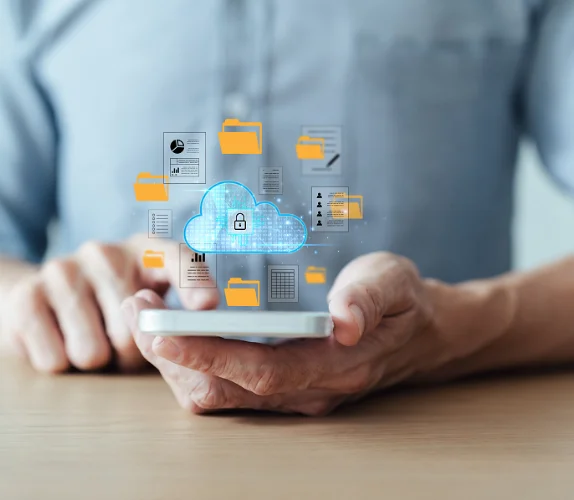
Business Intelligence
Leverage cutting-edge technology and proven methodologies, to identify insights in your data, streamline your business processes, and improve your decision-making capabilities.



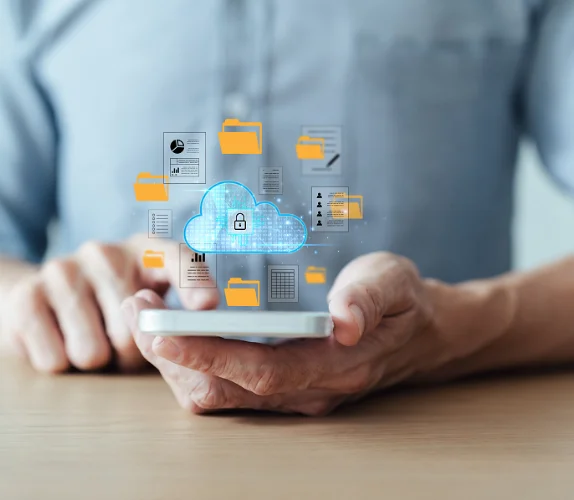



Productivity and Innovation
Designed to support your unique business needs, whether you’re working remotely, in the office, or a hybrid of both.
Discover how we can help with your teams productivity and innovation>

Consultation
Consultation services in partnership with Microsoft, to help you maximise the potential of your remote workforce.

Security
Assess your remote workforce security posture, identifies potential risks and vulnerabilities, and provides tailored solutions to improve your security.

What Are The 5 Stages Of Creating A Modern Workplace?
Assess Your Business
We’ll assess your existing infrastructure, data and applications and develop a clear business case for migrating to M365.
Plan Your Migration Roadmap
Develop a roadmap outlining timelines, budget, and what to delete, archive and migrate.
Build and Migrate to M365
We fully manage your move to Microsoft’s Modern Workplace with minimal disruption and downtime.
Training & Support
We’ll train your employees on how to maximise on M365 while delivering reliable and responsive support.
Optimising Your Modern Workplace
We’ll continuously monitor, manage and optimise your Modern Workplace environment to maximise ROI.
Hear From Our Clients
Pam
Chief Executive
Charity Organisation
NSP played a crucial role in resolving significant technological challenges linked to our legacy system. As a charitable organization, operational efficiency with limited resources is critical. A resilient infrastructure and a reliable technology partner are essential for our success, and NSP proved to be the perfect match for our needs.
Josh
IT Manager
Commercial Leasing Company
NSP delivered and continues to deliver inspired solutions for our customers tailored to their needs.
Neil
Global IT Manager
F&B Distributor
We were pleased that NSP could conduct an independent review, assess our environment, understand security trends and weaknesses, and provide a comprehensive cybersecurity roadmap.
Wayne
General Manager
Hospitality
NSP’s expertise and dedication to delivering a comprehensive network solution have significantly enhanced our guests’ experience and overall connectivity.
Why Choose Nsp For Modern Workplace Solutions?
Highly-Focus on Security
We believe security is a core requirement of modern enablement. Our highly-trained cybersecurity experts will ensure M365 is integrated effectively and more securely.
Proven Process
Our in-house data integration services ensure your transition to Microsoft products is seamless, with minimal downtown and disruptions.
Industry-specific IT solutions for NZ businesses
From SMEs to large enterprises, we tailor solutions to your unique challenges and propel your growth.
Over 20 Years of Expertise
Certified Microsoft Gold partner, 100% owned and operated in New Zealand since 2002. Based in Auckland, we serve businesses across NZ, specialising in SMEs.
Seamless Productivity: Explore Modern Workplace Solutions!
The Microsoft Modern Workplace
As a Microsoft Gold Partner, we have successfully deployed many M365 integrations for NZ businesses of all sizes, from SMEs to large-scale enterprises. We have a proven process to ensure your transition to M365 is seamless with minimal disruption to your business. We will configure your Microsoft 365 to maximise in-built security measures, increasing your security score and level of protection.
Here’s what our Modern Workplace solutions include,
- Microsoft 365 management & migration
- VoIP Telephony
- Enterprise mobility & security
- SharePoint doc management
- Azure data storage
- Integration & management of M365 Apps such as Power Automate, Power BI, Teams as well as CRM & finance & project management apps.

Top Headlines With The Latest News
Stay up to date with our resources on modern workplace, cloud, cybersecurity and managed services.

Cybersecurity
Cyber Threats Are Complex; Your Insurance Shouldn’t Be - Let NSP Simplify It.
Cyber insurance is now a core requirement for many New Zealand businesses. Whether it’s driven by board directives, client expectations, or internal risk strategy, the need is clear, but the process? Not so much.
June 30, 2025

Article
Modern Threats Demand Modern Defence: Why MDR is Non-Negotiable
Cybercriminals today are faster, more sophisticated, and more persistent than ever before. Gone are the days when traditional antivirus or perimeter firewalls were enough to keep your business safe. In 2025, Managed Detection and Response (MDR) isn’t a nice-to-have, it’s essential.
June 23, 2025

Article
What SMEs Need to Know About VMware Changes in 2025
Big Changes Are Here - Are You Ready?
June 16, 2025
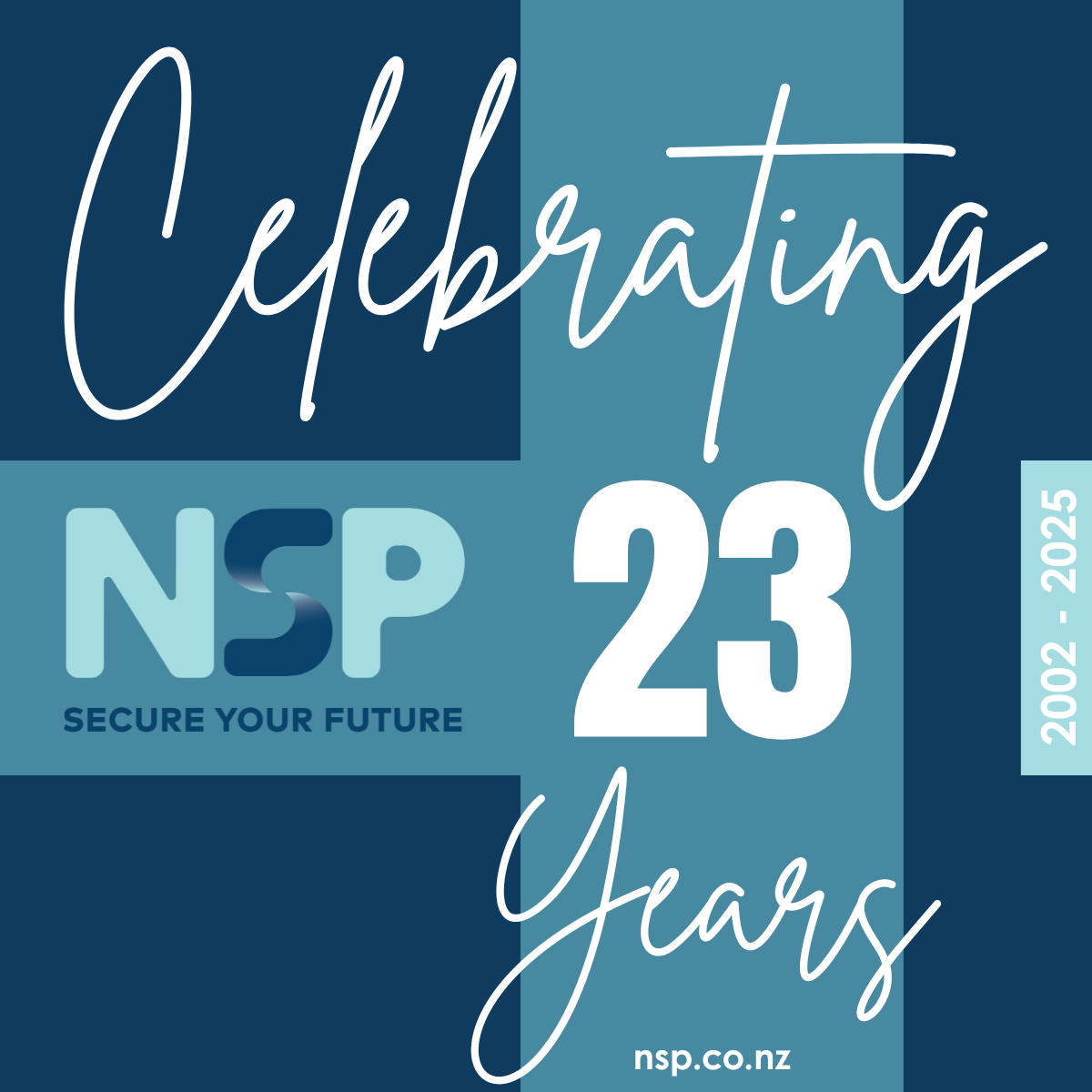
Article
NSP Turns 23: Reflecting on the Journey, Looking Ahead, and Supporting Kiwi Organisations Every Step of the Way
This month, NSP celebrates 23 years of helping New Zealanders stay connected, secure, and ahead of what’s next in technology. From humble beginnings to becoming a trusted name in IT and cybersecurity, our story has always been about one thing: empowering our clients with the tools, strategy, and support to thrive.
June 13, 2025

Article
Understanding MDR, EDR, and XDR: The Future of Cybersecurity Solutions
Cyberattacks are increasingly becoming more sophisticated, frequent, and fast-moving. According to Verizon, nearly 90% of successful cyberattacks and up to 70% of data breaches originate at the endpoint. Additionally, another report reveals that most ransomware attacks are deployed within just 24 hours of initial access. As these threats escalate, organisations are turning to advanced cybersecurity solutions that offer real-time threat detection and response capabilities. Among these, three technologies have gained widespread adoption: Endpoint Detection and Response (EDR), Managed Detection and Response (MDR), and Extended Detection and Response (XDR). Here's an exploration of these technologies and why they are crucial in today's cybersecurity landscape.
August 16, 2024
Let’s stay in touch!
Enter your details below to stay up-to-date with the latest IT solutions and security measures.